The check printing software trusted by thousands of businesses, banks, and accountants across America.

Stop paying for expensive pre-printed checks and waiting for delivery. With ezCheckPrinting, you can design and print professional-looking checks in-house with complete control over branding, security, and cost.
Whether you're a small business owner or managing payments for a large enterprise, ezCheckPrinting streamlines your check printing process. Print on blank stock, add your logo and signature, and maintain professional standards while saving money and time.

"Great. We do a lot of check printing for our clients and used another check printing software which was not flexible at all. Yours is very simple and kind of what we were looking for, so that's why I am trying to give feedback so you can do it even better."
We designed ezCheckPrinting to require no previous accounting or check printing experience. Whether you're a business owner printing checks for your own company or an accountant managing multiple clients, ezCheckPrinting can work for you.

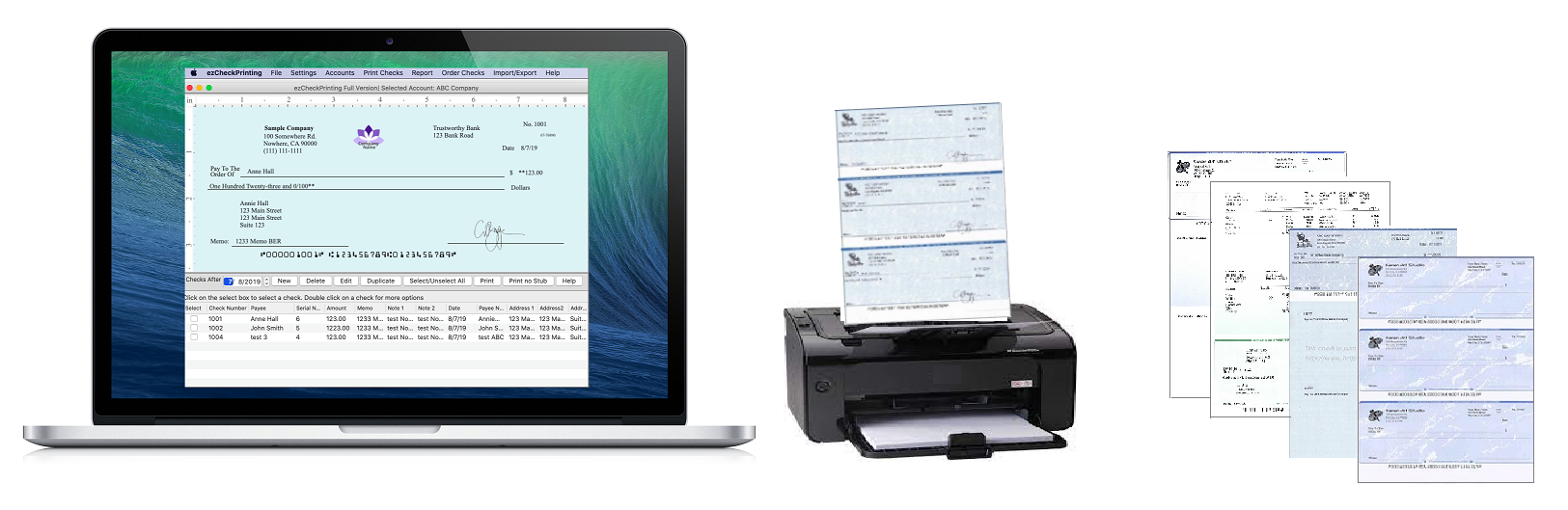
ezCheckPrinting check writer comes with the sample database. Most customers can print first check in minutes
Our check printing software works on Windows 11, 10, 8, 7, Vista, XP & other Windows, and Mac, and Chromebook.

Make a one-time payment and never worry about additional charges. Whether you're printing 50 or 200,000 checks, there are no extra fees for printing or managing more accounts.
Accountants managing multiple companies can add unlimited clients without incurring any additional costs.
Our customer support team prides ourselves on providing the best support in the industry.
We provide the fastest response times in the industry, with check printing experts and engineers around the clock.

The following guides can help speed up your work.