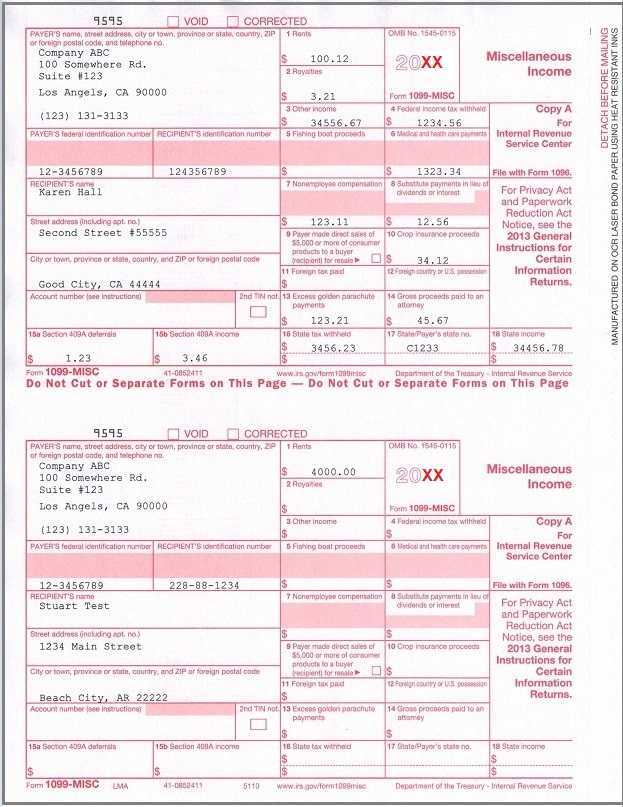1099 Form Printing: How to Fill Out and Print 1099 MISC Data On Red Pre-printed Forms for IRS
ez1099 can print 1099 misc forms Copy 1, 2, B, C on white paper. IRS does not certify the substitute forms right now. You need to print 1099-misc copy A and 1096 on the red-ink forms.
Option 1. Print one 1099 form for an employee
Option 2. Print multiple forms
If you need to print 2 forms on the same red sheet, please follow the option 2.
Option 1: Print the tax forms for one recipient
1.1 Start ez1099 software, select the recipient, select the form and click the Edit/Print Form button.

1.2 Click the
Print button on Form

1.3 Select "Data only" option to print data on red form.

Option 2: Print multiple forms on red form
Start ez1099 software, click the top menu "Print Multiple Forms" to view print option screen. Select the forms you need to print and click the PRINT button.


Sample Forms
1099 MISC Copy A
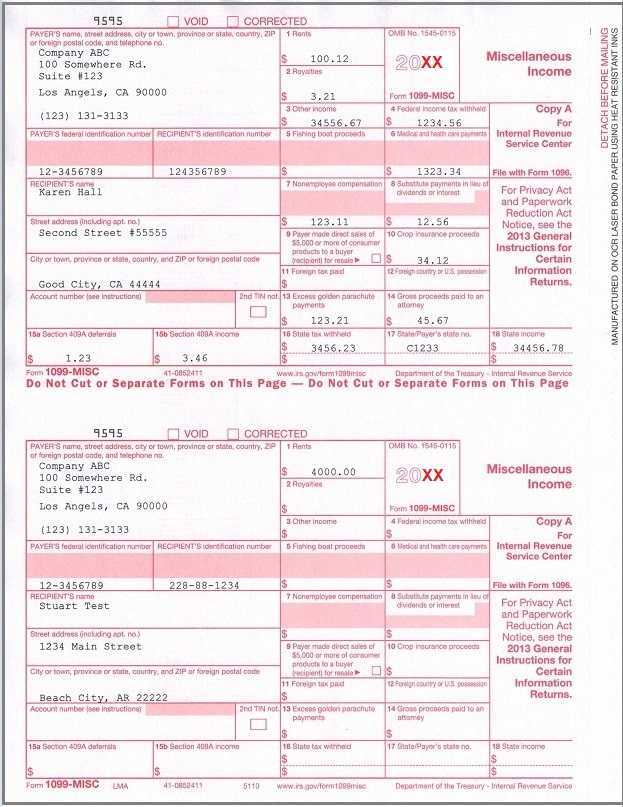

|
ez1099 software can prepare, print and efile forms 1099s, 1096, 1098s and 5498s.
If you do not have ez1099 software installed, you can download the trial version for free from halfpricesoft.com. No registration needed and no obligation. You can follow the step by step online instructions to finish the installation in minutes
This 1099 software is compatible with Windows 11, 10, 8, 7, XP and others Windows computers too.


|
Related Links
W2 and 1099 forms filing deadline
1099-misc
How to print Form 1099-misc?
How to fill in Form 1099-misc red sheet?
Sample 1099 forms printed by ez1099
How to convert 1099-misc forms into PDF file?
How to eFile 1099-misc forms?
How to upload 1099-misc forms to IRS?
How to check 1099 form efiling status?
How to correct 1099-misc forms?
1096
How to print 1096 form?
More Forms
How to file Form W2 & W3?
How to file W2C and W3C?
How to file 1099s, 1098s, 5498s, W2G, 1097BTC, 8935, 3921, 3922 and more?
How to file 1095, 1094 ACA forms?