|
1. Find your income exemptions
2. Find your pretax deductions, including 401K, flexible account contributions ... 3. Find your gross income 4. Check the 2023 Wisconsin state tax rate and the rules to calculate state income tax 5. Calculate your state income tax step by step 6. If you want to simplify payroll tax calculations, you can download ezPaycheck payroll software, which can calculate federal tax, state tax, Medicare tax, Social Security Tax and other taxes for you automatically. You can try it free for 30 days, with no obligation and no credt card needed. Learn more about the |

ezPaycheck: Small Business Payroll Solution |
|
Print QuickBooks Checks on Blank Stock For QB Online, 2025 & Previous Versions Save Time and Cut Cost Try QB Virtual Printer Now
ezPaycheck: Pay Employees On Time
How to Make Your Own Checks in House? How to Print QuickBooks Checks on Blank Stock Print/Reprint W-2, 1099 & More In House! 2025 Wisconsin State Tax Witholding Table 2024 Wisconsin State Tax Witholding Table 2023 Wisconsin State Tax Witholding Table 2022 Wisconsin State Tax Witholding Table 2021 Wisconsin State Tax Witholding Table ( 2020 2019 2018 2017 2016 ) |
|
State Abbreviation: |
WI |
|
State Tax Withholding State Code: |
55 |
|
Acceptable Exemption Form: |
WT-4 |
|
Basis For Withholding: |
State Exemptions |
|
Acceptable Exemption Data: |
S, M / Number of Exemptions |
|
TSP Deferred: |
Yes |
|
Special Coding: |
Determine the Total Number Of Allowances field as follows: First Position - Enter the employee's marital status indicated on the WT-4. S=Single and M=Married. Second and Third Positions - Enter the total number of exemptions claimed. If the number is less than 10, precede with a zero. |
|
Additional Information: |
None |
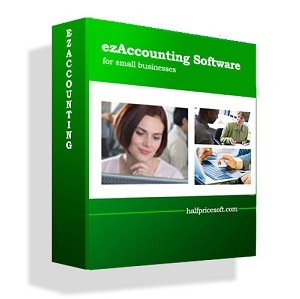 |
ezAccounting software is the right in house accounting solution for small businesses needing to document and report on incoming and outgoing cash flow including sales, receipts, payments and purchases. It also supports payroll processing and tax form printing. If you have not installed this software, you can download and try it free with no obligation and no credit card needed. This accounting software is compatible with Windows 11, 10, 8, 7, Vista and other Windows computers. ezAccounting makes it easy to track income and cost! |
|
Tax Withholding Table |
|||||
|
If the Amount of |
The Amount of Wisconsin
|
||||
|
|
But Not |
Of Excess |
|||
| $ 0 | $ 12,760 | $ 0 | 3.54% | $ 0 | |
| 12,760 | 25,520 | $ 451.70 | plus | 4.65% | 12,760 |
| 25,520 | 280,950 | 1045.04 | plus | 5.30% | 25,520 |
|
280,950 |
and over | 14,582.83 | plus | 7.65% | 280,950 |