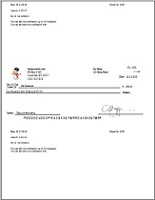3. Sample Blank Checks That You Can Fill in Manually or with QuickBooks, Quicken & Other Applications
ezCheckPrinting can print blank check with MICR encoding line in multiple formats: check-on-top, check-in-middle, check-at-bottom, 3-per-page. You can fill in the blank check manually later or you can use the blank checks with QuickBooks, Quicken and other software.


(Click to view large image)
3.1 How to generate the pre-printed blank checks to fill in later manually or by other software