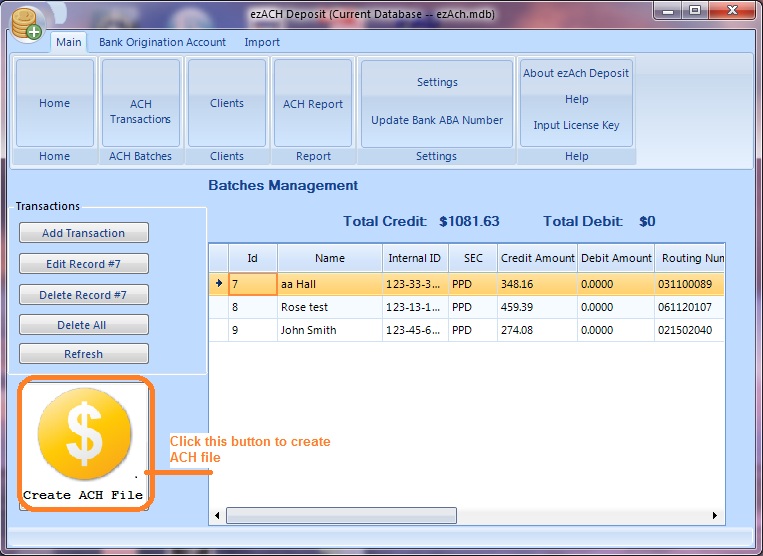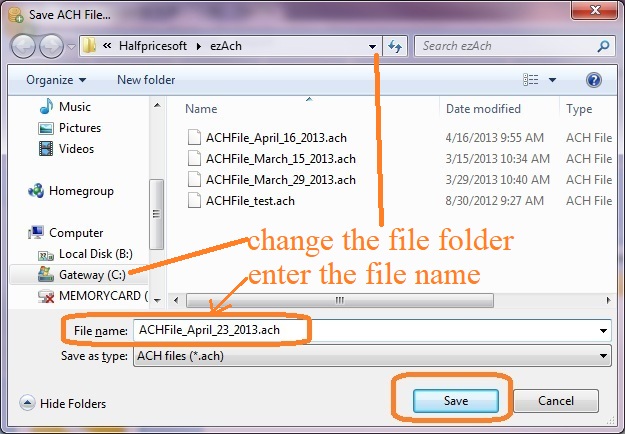|
Before you import data from ezCheckPrinting software, please make sure you have already set up the client account. For example: you want to pay $300 to employee John Smith each weekly. You must set up John Smith as a client first before importing data from ezCheckPrinting software. |