

December, 17th 2024

Each state sets unique income tax withholding rules. Below are the relevant withholding instructions and tax tables for Minnesota in 2025.
Employers must also adhere to federal income tax withholding rules. More information can be found here about federal rates.
Alternatively, employers can automatically calculate payroll withholding information using ezPaycheck.
| State Abbreviation | MN |
|---|---|
| Acceptable Exemption Form | W-4 |
| Basis For Withholding | State Allowances and Annualized Wage Amount |
| Acceptable Exemption Data | S, M / Number of Exemptions |
| TSP Deferred | Yes |
| Additional Information | None provided |
Following these steps ensures accurate Minnesota tax withholding. If you prefer an automated solution, consider using ezPaycheck.
Minnesota withholding is influenced by the number of allowances claimed by the employee. Each allowance is worth $5,200 annually.
No separate standard deduction table is provided within these instructions. Instead, the calculation is driven primarily by allowances and the progressive tax rates.
Apply the annualized taxable income (after subtracting allowances) to the appropriate table based on the employee’s filing status. If the employee is married, use the married table; if single, use the single table.
| Over | But Not Over | Tax | Rate | Of Excess Over |
|---|---|---|---|---|
| $0 | $14,300 | $0 | 0% | $0 |
| $14,300 | $61,920 | $0 | 5.35% | $14,300 |
| $61,920 | $203,480 | $2,547.67 | 6.8% | $61,920 |
| $203,480 | $344,710 | $12,173.75 | 7.85% | $203,480 |
| $344,710 | and over | $23,260.31 | 9.85% | $344,710 |
| Over | But Not Over | Tax | Rate | Of Excess Over |
|---|---|---|---|---|
| $0 | $4,550 | $0 | 0% | $0 |
| $4,550 | $37,120 | $0 | 5.35% | $4,550 |
| $37,120 | $111,540 | $1,742.495 | 6.8% | $37,120 |
| $111,540 | $203,180 | $6,803.055 | 7.85% | $111,540 |
| $203,180 | and over | $13,996.80 | 9.85% | $203,180 |
After determining the annual Minnesota tax from the tables, divide by the number of pay periods (from Step 2) to get the per-pay-period withholding.
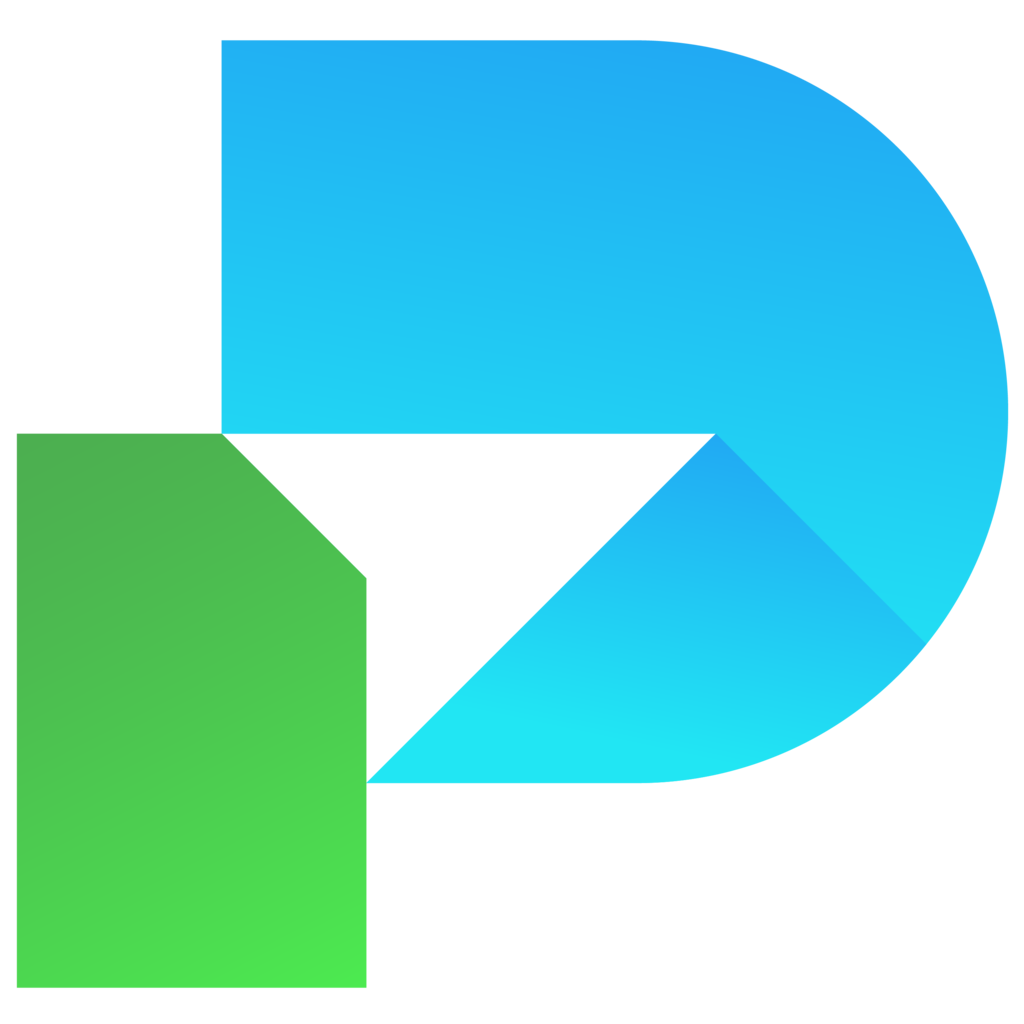
ezPaycheck is simple, reliable, and affordable payroll software designed for small businesses. It can help you automatically calculate Minnesota state taxes, print paychecks, generate reports, and prepare tax forms — no internet connection needed.
Try it free for 30 days with no obligation and no credit card needed. ezPaycheck is available for both Windows and Mac computers.