

December, 17th 2024

Every state in the country has a unique paradigm for income tax and state unemployment insurance rates. Below are relevant rates and compliance information for Montana in 2025.
Employers must also adhere to federal income tax withholding rules. More information can be found here about federal rates.
Alternatively, employers can automatically calculate payroll withholding information using ezPaycheck.
| State Abbreviation | MT |
|---|---|
| State Tax Withholding State Code | 30 |
| Acceptable Exemption Form | W-4 |
| Basis For Withholding | State Exemptions |
| Acceptable Exemption Data | S, M / Number of Exemptions |
| TSP Deferred | Yes |
| Special Coding | None |
| Additional Information | None |
If you prefer automation, consider using ezPaycheck software to handle these calculations for you.
Montana’s instructions here do not specify detailed deductions like standard or itemized amounts. According to the given data, there are no additional deductions for Montana. Employers should rely on state exemptions (S, M) and follow federal guidelines for pre-tax contributions.
Check the Montana Department of Revenue for any additional instructions regarding allowances and exemptions if necessary.
Use the following tables based on the employee’s filing status. The letters correspond to filing status as follows:
The format of the table is:
Single (S) & Married Single Income (B or M)
| Over | But Not Over | Tax | Rate | Of Excess Over |
|---|---|---|---|---|
| $0 | $15,000 | $0 | 0% | $0 |
| $15,000 | $36,100 | $0 | 4.7% | $15,000 |
| $36,100 | and over | $992 | 5.9% | $36,100 |
Head of Household (H)
| Over | But Not Over | Tax | Rate | Of Excess Over |
|---|---|---|---|---|
| $0 | $22,500 | $0 | 0% | $0 |
| $22,500 | $54,200 | $0 | 4.7% | $22,500 |
| $54,200 | and over | $1,490 | 5.9% | $54,200 |
Married Joint Dual Income (J)
| Over | But Not Over | Tax | Rate | Of Excess Over |
|---|---|---|---|---|
| $0 | $30,000 | $0 | 0% | $0 |
| $30,000 | $72,200 | $0 | 4.7% | $30,000 |
| $72,200 | and over | $1,983 | 5.9% | $72,200 |
After determining the annual tax, divide by the number of pay periods (e.g., 26 for biweekly) to find the per-pay-period withholding amount.
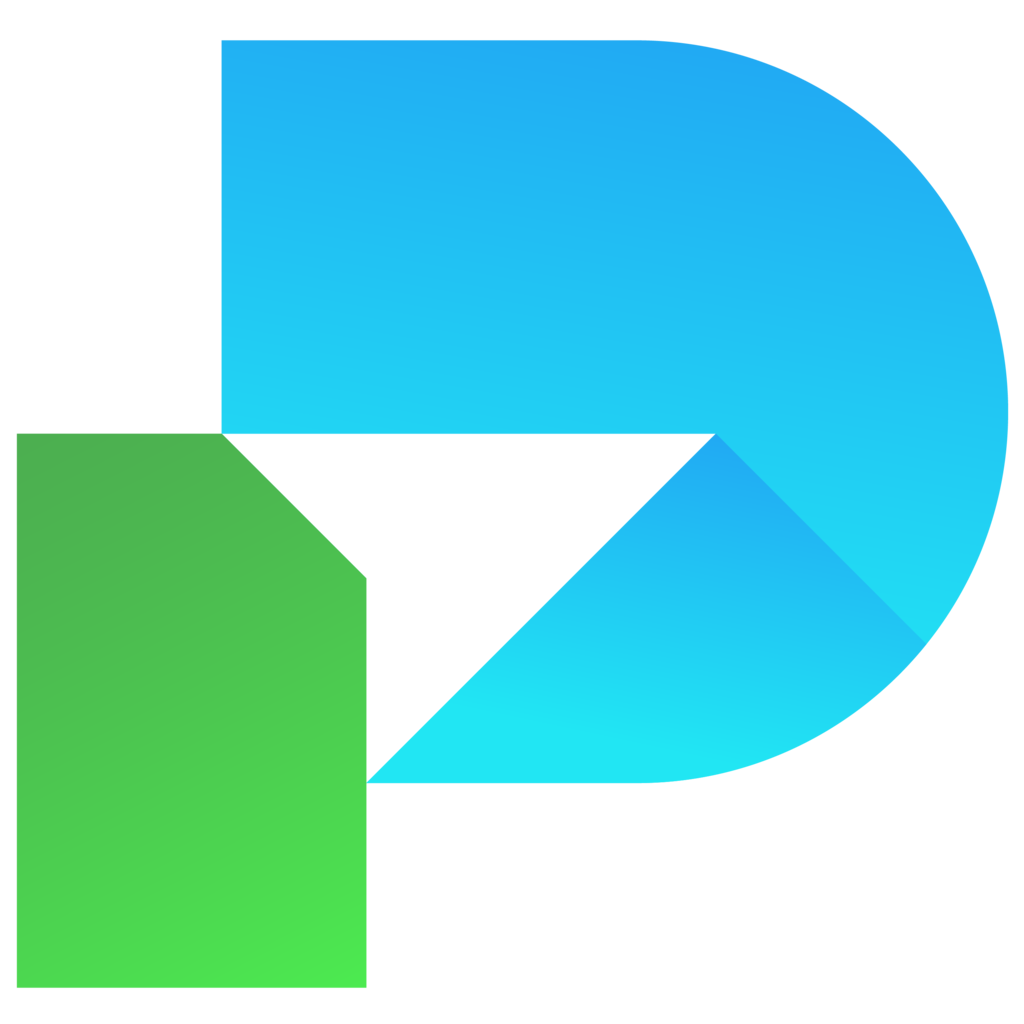
ezPaycheck is simple, reliable, and affordable payroll software designed for small businesses. It can help you automatically calculate Montana state taxes, print paychecks for employees & contractors, generate reports, and print tax forms — no internet connection needed.
Try it free for 30 days with no obligation and no credit card needed. ezPaycheck is available for both Windows and Mac computers.