

How can I know I have enough permission to access the database on the server- Open Windows Explore, navigate to the database folder on the server- Select the database file by mouse, right click to view properties. You need to have read, write and execute permisson. 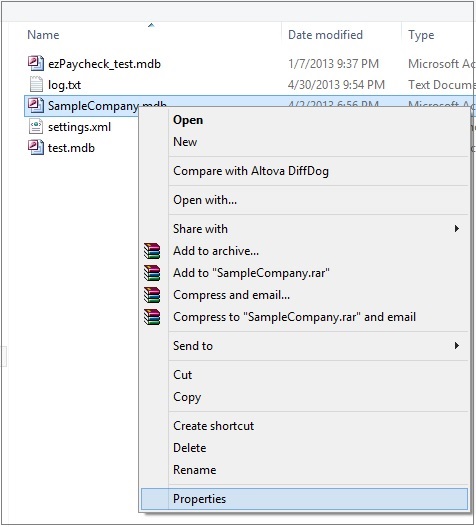 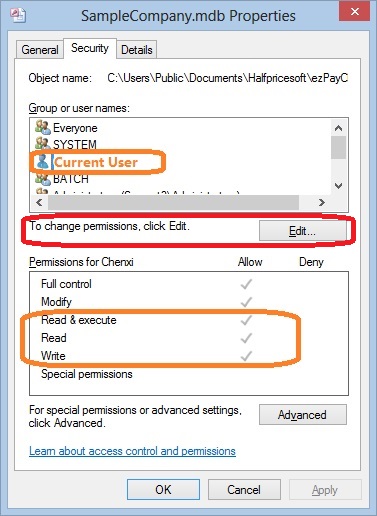
|