Before You Start
Before you can e-file your 941 forms, there are a couple of steps you need to take to get started. This guide will walk you through the steps to get started with e-filing in 2025.
Running the Latest Version of ezPaycheck
New clients:
The e941 feature is a recommended add-on of ezPaycheck payroll software. New clients can install the free trial version, follow the Quick Start Guide to set up ezPaycheck and purchase a license.
Current ezPaycheck clients:
The new e941 feature is available in Version 3.14.15 (released on July 15th, 2024) and later. To ensure you have the most up-to-date 941 form, please follow this guide to check ezPaycheck updates and download the latest version.
Purchase E-File Service
Once you have purchased ezPaycheck, you will need to purchase the e-file service. You can purchase the e-file service by visiting our e-file purchase page. Be sure to purchase the e-file service using the same email you used to purchase ezPaycheck and the same email you will use to create an account with us.
Create a customer account
To begin e-filing, you will need to create an account with us. You can create an account by visiting our account creation page. Please create the account using the same email you used to purchase ezPaycheck and the e-file service.
If you already have an account but did not use the same email you used to purchase ezPaycheck, please add the email you used to purchase ezPaycheck to your account. You can do this by visiting the email settings page.
Steps for Accountants and Preparers
If you are not filing for yourself and are filing for someone else, the following steps are also necessary.
Update preparer information
First, select the company tab in the settings.
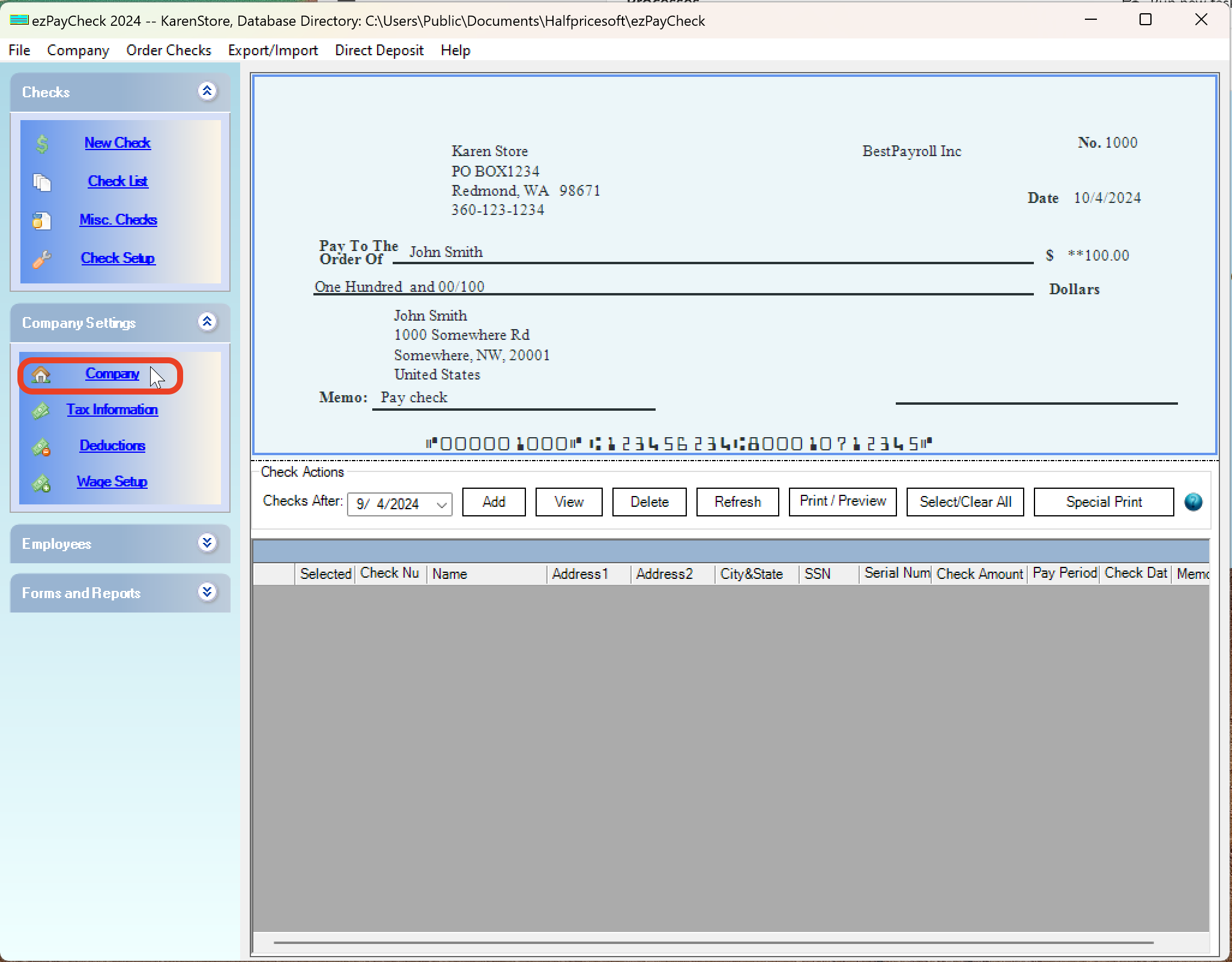
Then, select the preparer tab.
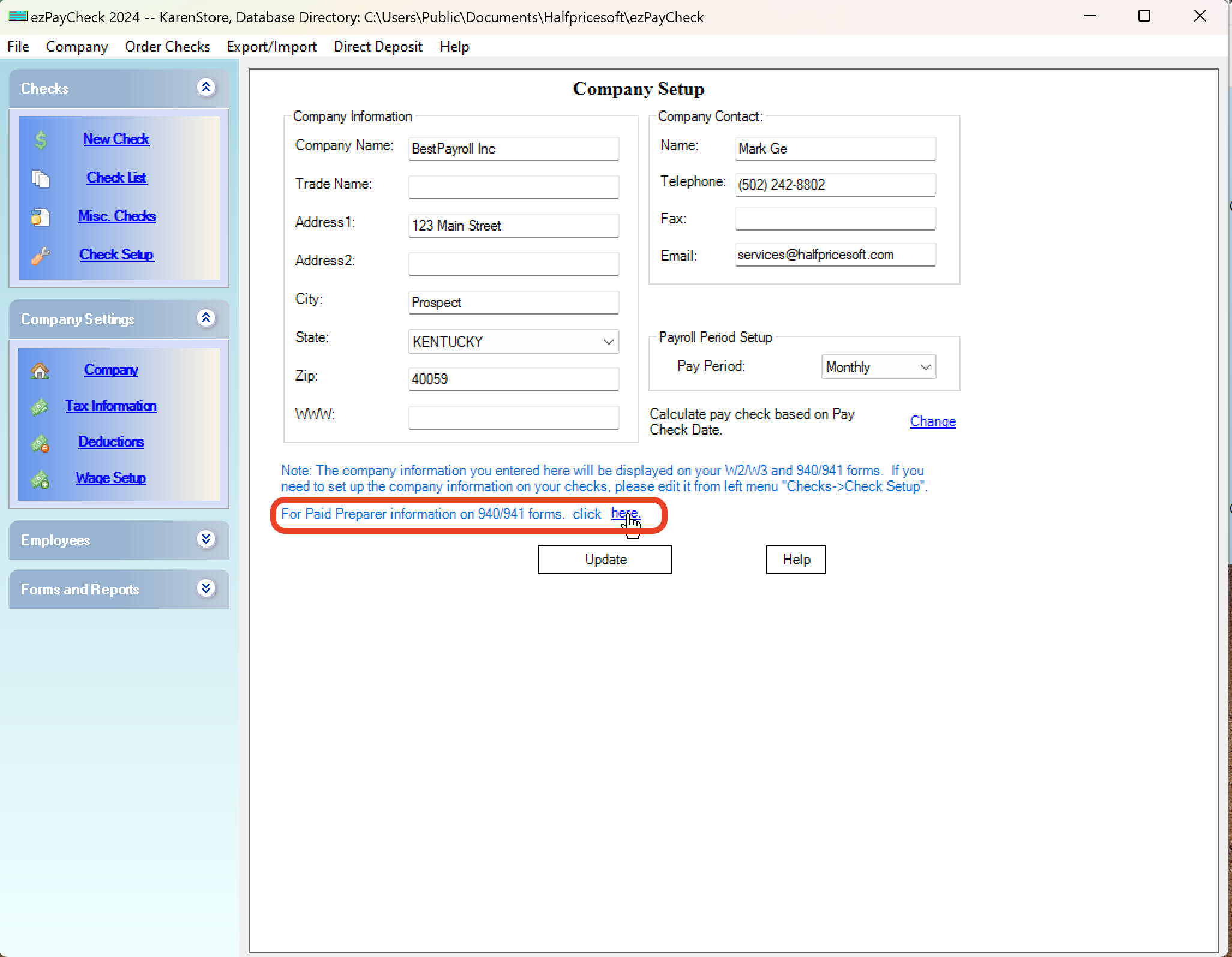
Finally, update the preparer information with your firm's info.
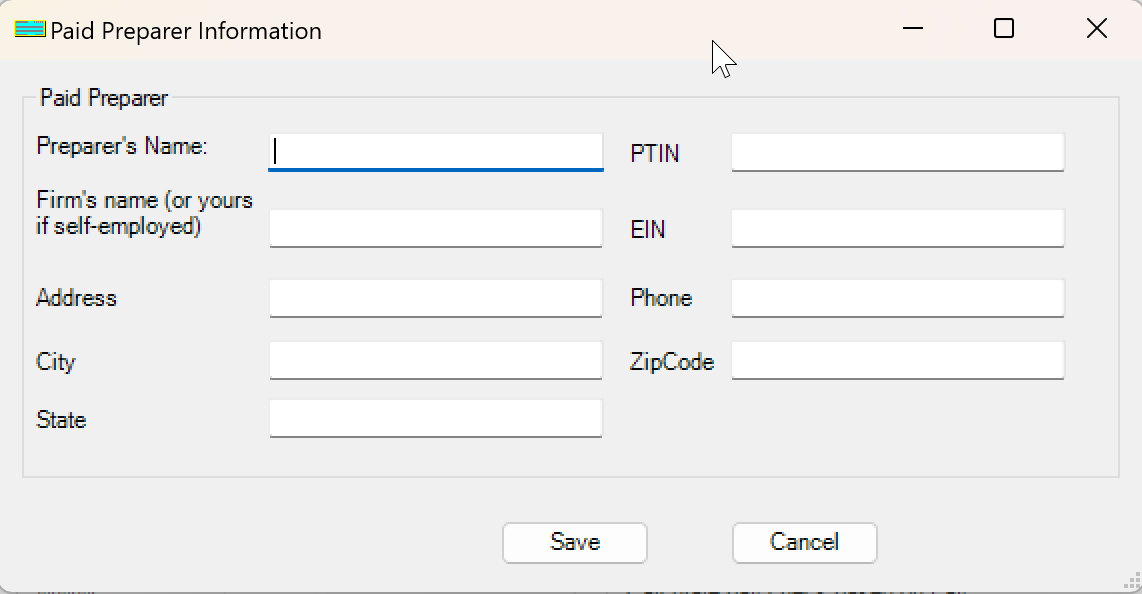
Save the information and you are ready to e-file for your clients.
Video Tutorial
If you prefer a video tutorial, you can watch our video tutorial on how to set up e-filing in ezPaycheck.