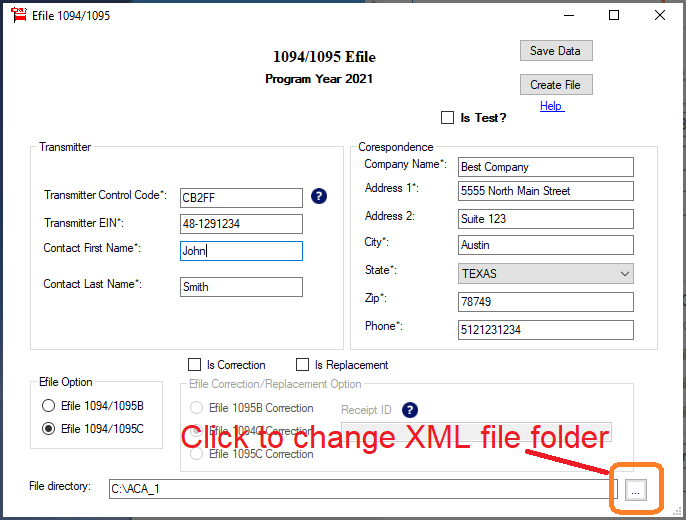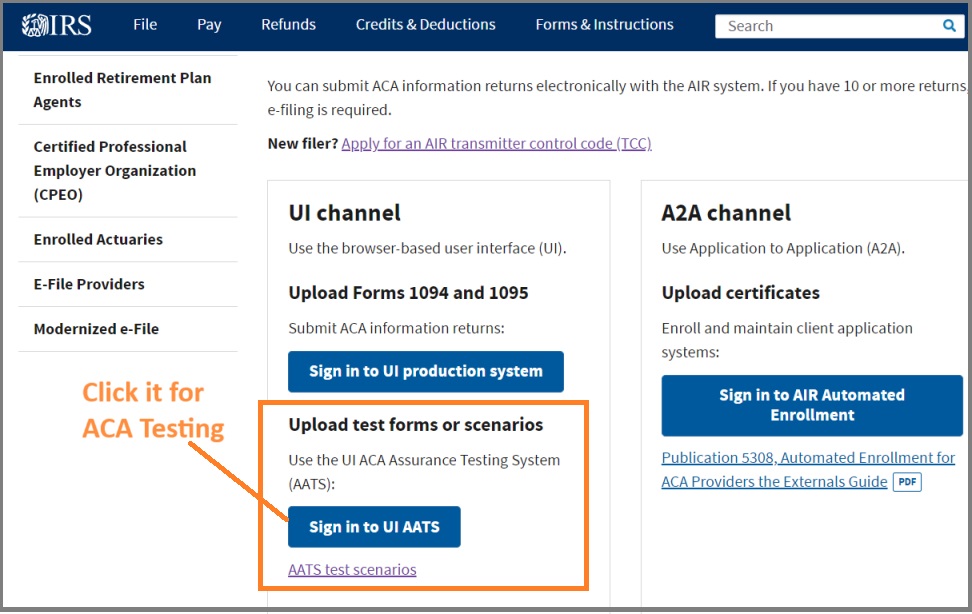Solutions
The IRS updates its e-filing schema annually. To ensure smooth ACA filing, always use the latest version of ez1095 software and the latest pre-built test files.
Solution #1. For Submissions to the IRS ACA Production Site
1.1. Download the latest version of ez1095 software.
ez1095 download link
https://www.halfpricesoft.com/aca-1095/form-1095-software-free-download.asp
1.2. If you need to purchase a new key to update schema, please
contact us for the special link.
For example: If you purchased ez1095 2022 with the 2022 schema, you must update ez1095 2022 with the latest schema to file 2022 ACA forms this year. A new license purchase is also required for continued use.
1.3. Create a new empty folder
1.4. Generate the new XML files in the new folder.
You can edit the folder path in ez1095 efile screen
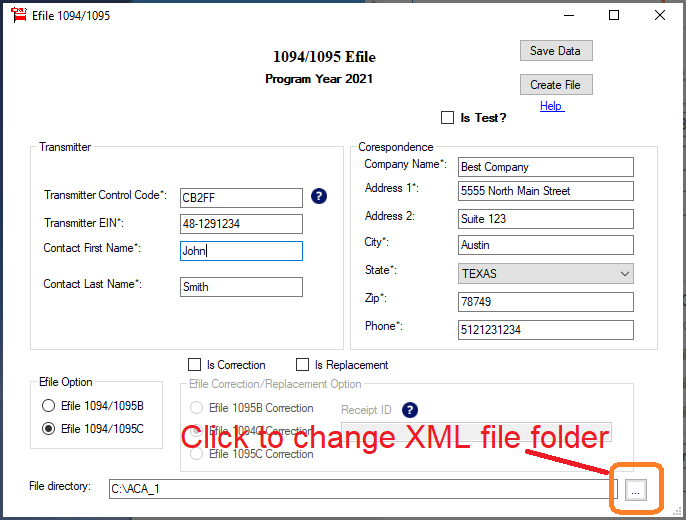
1.5. After you validate the XML files, upload the new XML files to IRS.
There are two file to be uploaded. Do not change the file names!
"Manifest_soapheader_xxxxxx.xml"
This is the manifest file.
"1094X_Request_YourTCC_xxxxx.xml".
This is the data file.